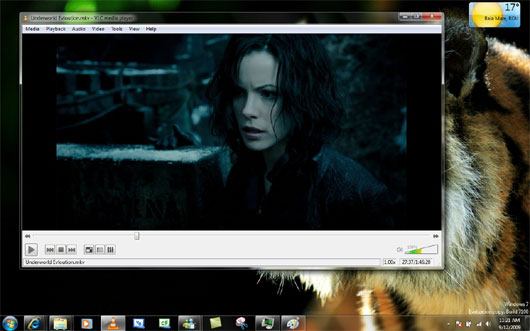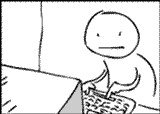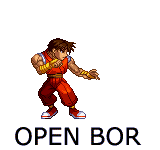DigiArty present a new giveaway in this summer movie season. This program is able to backup your summer DVD movies to AVI, WMV, MP4, H.264 for playing on popular media players, iPhone, iPad, PSP, etc. It also works as a digital backup tool which can help you clone DVD to ISO, copy DVD to hard drive with original Video and original 5.1 Channel AC3/DTS Dolby Audio within 5 minutes.
Tags: dvd, Giveaway, ripper, winx
Posted by FireSword |
No Comments »

UPDATE: Winx DVD Author is now completely freeware.
So far only 1 guy secured its free copy..
And you? What are you waiting for? there are 10 free copies of the programs to be won!
Don’t make me do a bad figure with the program authors! 😆
Click here to enter the contest
Tags: author, contest, dvd, winx
Posted by FireSword |
No Comments »

UPDATE: Winx DVD Author is now completely freeware.
How to get your copy:
1 – Download the demo of the software.
2 – Try it. If you like it, write a comment here stating why this software is good for you, and add that you would like to have one copy.
Rules:
1 – Only 1 software per user.
2 – The software will be awarded via mail, so enter a valid address for us to contact you for details on how to retrieve your prize.
3 – The first 10 will get the software.. if there are more than 10 request before the contest end, it will be assigned random.
Tags: author, contest, dvd, g4g, Giveaway, software, special, winx, winxdvd
Posted by FireSword |
5 Comments »

INTRODUCING ULTRAMARINES – A WARHAMMER 40,000 MOVIE!
The moment fans have been waiting for is finally here… for the first time, the Warhammer 40,000 universe will be realised in a feature-length movie on DVD.
Ultramarines is a 70-minute sci-fi thriller that will use CGI and state-of-the-art animation production techniques. Games Workshop is delighted to be working with UK-based production company Codex Pictures, who have the momentous task of bringing the Warhammer 40,000 universe to the screen.
If this is not a fake that DVD..
It’s already mine, just don’t know it yet.
Tags: 40k, cg, dvd, gamesworkshop, marine, MOVIE, space, ultra, VIDEO, warhammer
Posted by Angelinux |
6 Comments »

What’s better than free? Free forever! Nero offers you the chance to enjoy Nero’s world-renowned data disc burning and copying features for an unlimited time, absolutely FREE!
Enjoy basic data burning and copying capabilities for your CDs and DVDs from the world’s most trusted digital media brand, Nero.
This version of Nero 9 contains simply data burning and disc copying features for CDs and DVDs. Additional features and functionality are available with an upgrade to Nero 9 full version.
This program works on this operative systems:
1 – Windows® XP SP2 or SP3, Windows Vista®, Windows® 7, Windows® XP Media Center Edition 2005 with SP2
2 – Windows® XP 64 bit, Windows Vista® 64 bit, and Windows® 7 64 bit versions are supported via 32 bit emulation mode.
Tags: 9, burner, burning, cd, dvd, Edition, Free, nero, rom
Posted by Angelinux |
No Comments »

E.M. Free DVD Copy is a free DVD rip and copy software which can Copy DVD to AVI, WMV, MPEG, FLV, Jpeg, etc. The pro. version can rip DVD movies to iPod, iPhone, PSP video, Zune , XBOX360, Mobile phone(Nokia, Sony Ericsson, Motorola), and copy DVD to AVI, MPEG, MPEG2 TS, MP4, WMV, 3GP, GIF, FLV, SWF, H.264/MPEG-4 AVC, H.264/PSP AVC Video, MOV, Youtube FLV, etc. video format. By using E.M. Free DVD Copy, you can easily copy,shrink and burn your whole DVD at a high speed and with high quality. You can also copy or shrink your favorite titles, pgc, chapters, subtitles and audios to hard disk or blank DVD disc.The size of the compressed DVD movie can be decreased to 20% of the original file.
E.M. Free DVD Copy has a friendly user interface which makes copying your DVD more convenient. With an advanced video compression engine and high copy speeds. E.M. Free DVD Copy gives you a perfect copy and the quality of which will be exactly the same as the original . You can personalize your DVD by choosing your favorite chapters, subtitles and audio. In order to save your disc space, you can remove certain unwanted content and then recompress video with certain compression ratio. You can copy your dvd movie to hard disk or blank DVD disc.
Tags: avi, copy, divx, dvd, Effect, Free, Matrix, mpg, rip
Posted by Angelinux |
1 Comment »
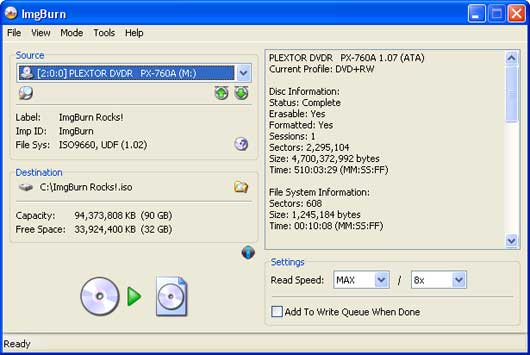
ImgBurn is a lightweight CD / DVD / HD DVD / Blu-ray burning application that everyone should have in their toolkit!
It has several ‘Modes’, each one for performing a different task:
Read – Read a disc to an image file
Build – Create an image file from files on your computer or network – or you can write the files directly to a disc
Write – Write an image file to a disc
Verify – Check a disc is 100% readable. Optionally, you can also have ImgBurn compare it against a given image file to ensure the actual data is correct
Discovery – Put your drive / media to the test! Used in combination with DVDInfoPro, you can check the quality of the burns your drive is producing